- 2-Year Warranty
- Free Shipping
- 45-Day Risk-Free Trial
Akimart 15.6 inch Digital Calendar, IPS HD Touch Screen Display for Family Schedules, Hearth Display Desk Smart Calendar Seamless Scheduling
Customer Reviews
FAQ
- Support
- Track my order
- Digital Calendar QA
- Digital Frame QA
- Warranty
Is my payment information secure?
Absolutely. We use SSL encryption and WooCommerce’s PCI-compliant tools. We never store your full card details.
My order status hasn’t updated. Why?
We do our best to process and ship orders within 1-2 business days (Monday-Friday except on holidays). Delivery carriers sometimes delay status syncs. If it’s stuck beyond 48 hours, contact us with your order number.
I forgot my password. What should I do?
Click “Lost your password?” on the login page. A reset link will be sent to your email.
How can I get the tracking info of my order?
If you ordered from Amazon, please contact Amazon for the tracking info since the orders are fulfilled by Amazon, we couldn’t get the shipping info for Amazon orders.
If you ordered from Akimart website, tracking info will come out within 2-5 business days normally, or you can contact customer support for the tracking number if you are urgent.
When will the item ordered from the Akimart website shipped out?
We will arrange the shipment within 2 business days normally, and there may be a delay if with inventory trouble or on weekend days. Thanks for your kind understanding.
Outlook Calendar won’t sync completely all events. What should I do?
1. Please make sure the version of the photo frame is the latest version
Please click Frame Settings>About>Version (check for updates).
2.Please check whether the WiFi interface of the frame shows the “connected” status, as shown in the figure below.
3. Please check whether the event appears on the Outlook APP, ecalendar APP and photo frame, and which part does not appear the event.
4. Please check if the Outlook Calendar APP is bound to multiple Outlook Mail accounts. Please make sure that the events you want to sync are under the synced Outlook Mail account.
5. Please remove the Outlook account binding in the eCalendar APP.
Please click eCalendar APP>Click Account>Select “Sync”>Calendar name with “Your Outloo Account” appears>Swipe from right to left and click “Remove” button.
6. Re-sync with Outlook Calendar
Please click eCalendar APP>Click Account>Select “Sync”>Click “Sync New Calendar”>Select “Outlook ”>One-way or Two-way Sync>Authorize Account. And wait for the synchronization to be successful.
Does the SSA WiFi Frame Work Without Wi-Fi?
The frame works just fine without a Wi-Fi connection!
The Wi-Fi connection is only required to transfer new photos using the app “SSA WiFi Frame“, as well as to update the software. Apart from that, everything works the same whether the frame is online or offline.
We get a lot of positive feedback from users who set up a frame at their home, load it with photos, and then gift it to someone without a Wi-Fi connection. Then, whenever they visit the household without Wi-Fi, they can connect the frame to a smartphone hotspot and simply transfer photos while the frame has an internet connection.
Can I play pictures or videos from external storage?
To play pictures or videos from external storage: please refer to the following methods.
You can play photos and videos directly from an external storage (e.g. a micro SD card) without the need to take up space on the frame’s internal storage.
Simply plug in the external storage and select “TF card or USB” in the menu that appears. Then, the photos from the external storage will appear alongside the photos that are already stored on the frame.
Supported Photo and Video Formats
If a photo or video is not displayed in the slideshow, it may be because the file format is not supported by your frame. See below for more information on supported photo and video formats.
Supported photo formats
The frame currently supports the following photo file formats: BMP, JPG, GIF, PNG
Supported video formats
The requirements and recommendations for video files are the same when importing videos to your frame. You can see the requirements based on your frame’s size and screen resolution here.
Audio Format: Mp3, WMA, OGG, AAC, APE, FLAC, WAV
Video Format: MPEG1, MPEG2, MPEG4, Xvid, AVI, M-JPEG, H.264, MOV, VOB , MKV, DIVX4, DIVX5, DIVX33GP
Note: Your frame may have certain requirements with regard to the technical specifications of the external storage. Almost all frames support micro SD cards, and have the following requirements:
- The maximum storage of the SD card should be 64GB or less (SDHC)
- The format of the SD card should be FAT32 (most SD cards of this size are FAT32 by default)
What should I do if I can’t bind email/There is an error when binding email?
- Make sure the frame has been bound to the SSA WiFi Frame APP to activate the frame ID
- Make sure the email subject(bd+frame ID) and the “frame email address” were entered correctly
- Reconnect to the 2.4G WiFi, turn on the “Accept new user requests” setting and accept the new binding request.
- Try using another Gmail account or email application.
Why photos sent via Email were not received on the frame?
- Go to the “User management ” page to check if the email account has been bound successfully or not.
- There is no need to fill in any email subject when sending the photos(After the binding)
- Re-connect the 2.4G WiFi, as there may be a network delay.
- Restart the frame
- Check if the file type are “.jpg””.jpeg”
- Check if the frame internal storage is full
Do digital pitcure frame support uploading audio?
Yes. We support uploading audio, It products support both video and audio uploading.
What should I do if the digital frame can’t connect to WiFi?
- Network compatibility: The photo frame only supports 2.4G WiFi. If the router only enables the 5G frequency band, you need to switch to 2.4G.
- Check the password: Ensure that the entered WiFi password is correct (case-sensitive).
- Signal strength: If the photo frame is too far from the router or there are obstacles, the signal may be weak. Try to shorten the distance as much as possible.
- Restart devices: Restart the photo frame and the router, then reconnect.
Can a digital photo frame be kept on all the time when plugged in? Will it affect its service life?
Digital photo frames can be used long-term while plugged in, with their design accounting for heat dissipation. However, avoid long-term operation in high-temperature environments (e.g., direct sunlight, near heating appliances) to extend the lifespan of the screen and internal components. Turn off the power if not used for a long time.
Warranty Policy
What warranty covers?
We have a one-year manufacturer warranty automatically to offer a replacement/refund service for customers since the purchase date.
The warranty period will extend to 24 months if customers have registered the warranty on our website after receiving the item.
During the warranty period, if the original manufacturer of the material or workmanship of the product is deemed to be defective, Akimart will replace the product at no charge with the same or comparable product. Products and parts replaced under this warranty become the property of Akimart and are not returned to you. If products and/or parts require service after the warranty period expires, you must pay all labor and parts charges. Warranty coverage terminates if you sell or otherwise transfer the product.
What does the warranty not cover?
· Products without sufficient proof of purchase
· Lost or stolen products
· Items that have expired their warranty period
· Non-quality-related issues (after 30 days of purchase)
· Repairs through 3rd parties
· Damage from outside sources
· Damage from misuse of products (including, but not limited to: falls, extreme temperatures, water, and operating devices improperly)
· Purchases from unauthorized resellers
* Akimart’s limited warranty is restricted to the country of purchase. The limited warranty is void on items taken outside the country they were originally bought in or shipped to directly from an authorized online purchase.













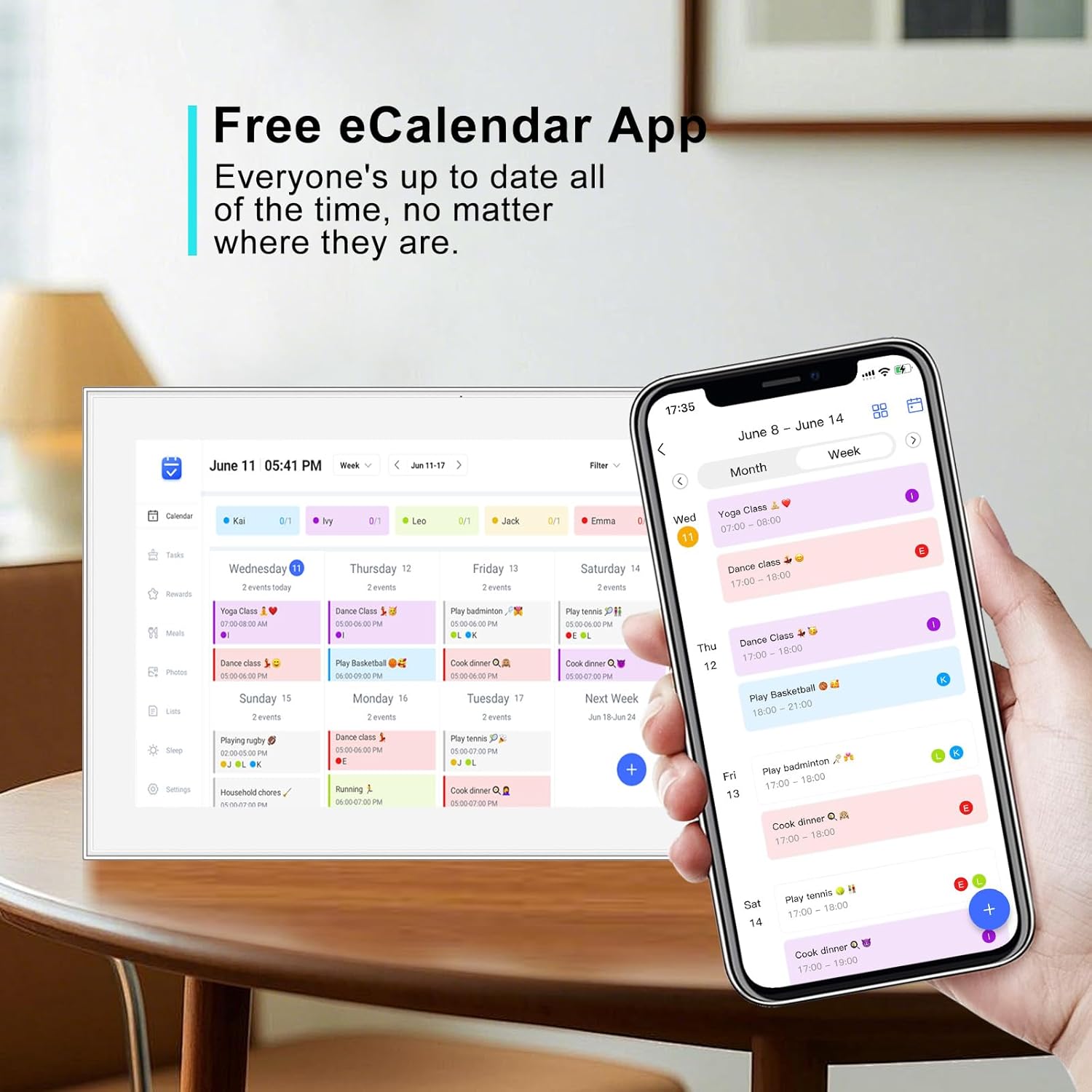

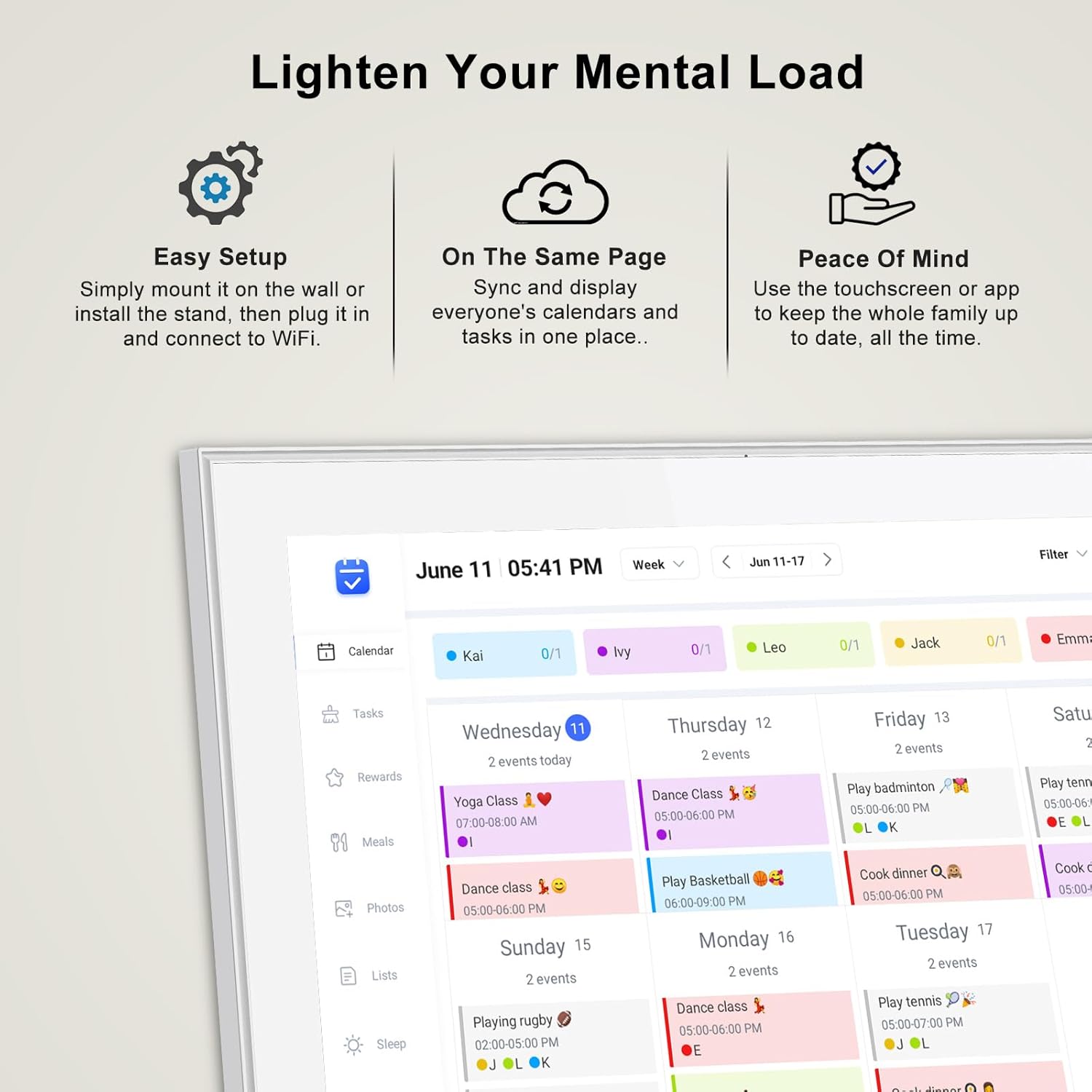


























Reviews
There are no reviews yet.